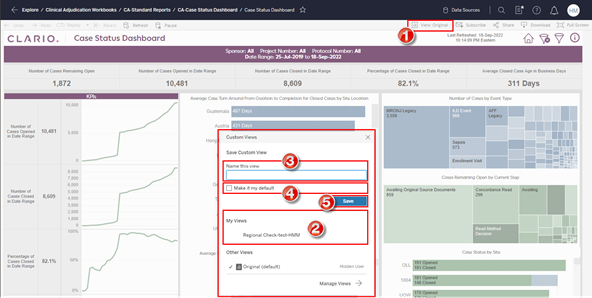
1. Click the View Original button.
a. The Custom Views dialog box displays.
2. Click on an option under My Views to access previously created views.
3. Enter information in the Name this view field or update the info to rename the view.
4. Optionally, click in the checkbox to apply the Make it my default. Click on a check mark to remove the setting.
5. Click the Save button to complete the process.
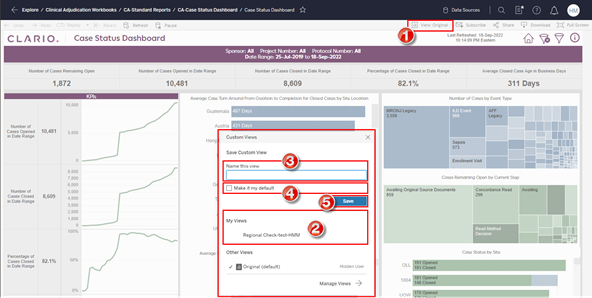
Figure 34: Create and Access Views
Related Topics