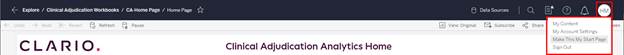
Click the button on the far-right side at the top of the screen to open your User Menu, which may display an icon or symbol that represents the logged in user.
Options that display may be permission based. Click on an option to make a selection.
My Content – Click this option to navigate to your Content screen. Content, Subscriptions, and Settings display in tabbed sections.
My Account Settings – Click this option to navigate to your Settings for the environment. Optionally, after you click to select the My Content option, click on the Settings tab.
Make This My Start Page – Click this option when on a screen to Make this Screen your Start Page (page that displays by default when you log in to the environment).
Sign Out – Click this option to securely log out of the system. Close your browser window to complete the process.
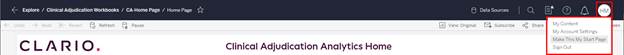
Figure 24: Select an Option from the Menu
Related Topics